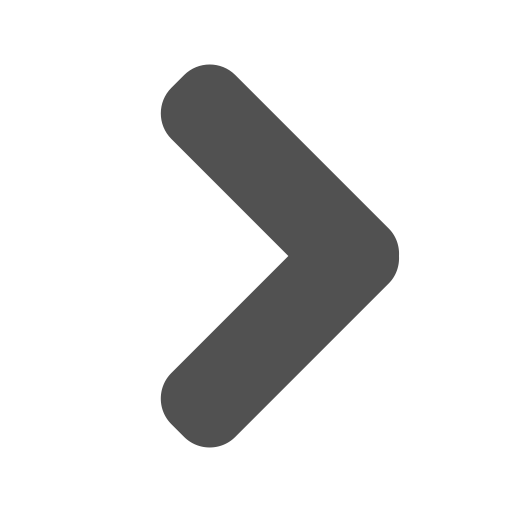The FracFocus system tracks disclosures on Federal and Indian lands. Because of this fact operators should be aware of the following rule when performing hydraulic fracturing jobs on Federal and Indian Lands.
Per the Final Hydraulic Fracturing Rule on Federal and Indian Lands (FF Vol. 80, No. 58 / Thursday, March 26, 2015), #167;3162.3-3 (i)(8) the operator must certify that:
i. The operator complied with the requirements in #167;3162.3-3, paragraphs (b), (e), (f), (g), and (h) of the section;
ii. For Federal lands, the hydraulic fracturing fluid constituents, once they arrived on the lease, complied with all applicable permitting and notice requirements as well as all applicable Federal, State, and local laws, rules, and regulations;
iii. For Indian lands, the hydraulic fracturing fluid constituents, once they arrived on the lease, complied with all applicable permitting and notice requirements as well as all applicable Federal and tribal laws, rules, and regulations.